Practical information
A guide to the Bootcamp
Below you can find our tips and tricks on how to enjoy the full Oslo Business Forum Online experience!
When?
April 22, 2021. 11:00-16:15 (GMT+2)
Where & How?
We host the bootcamp on Brella
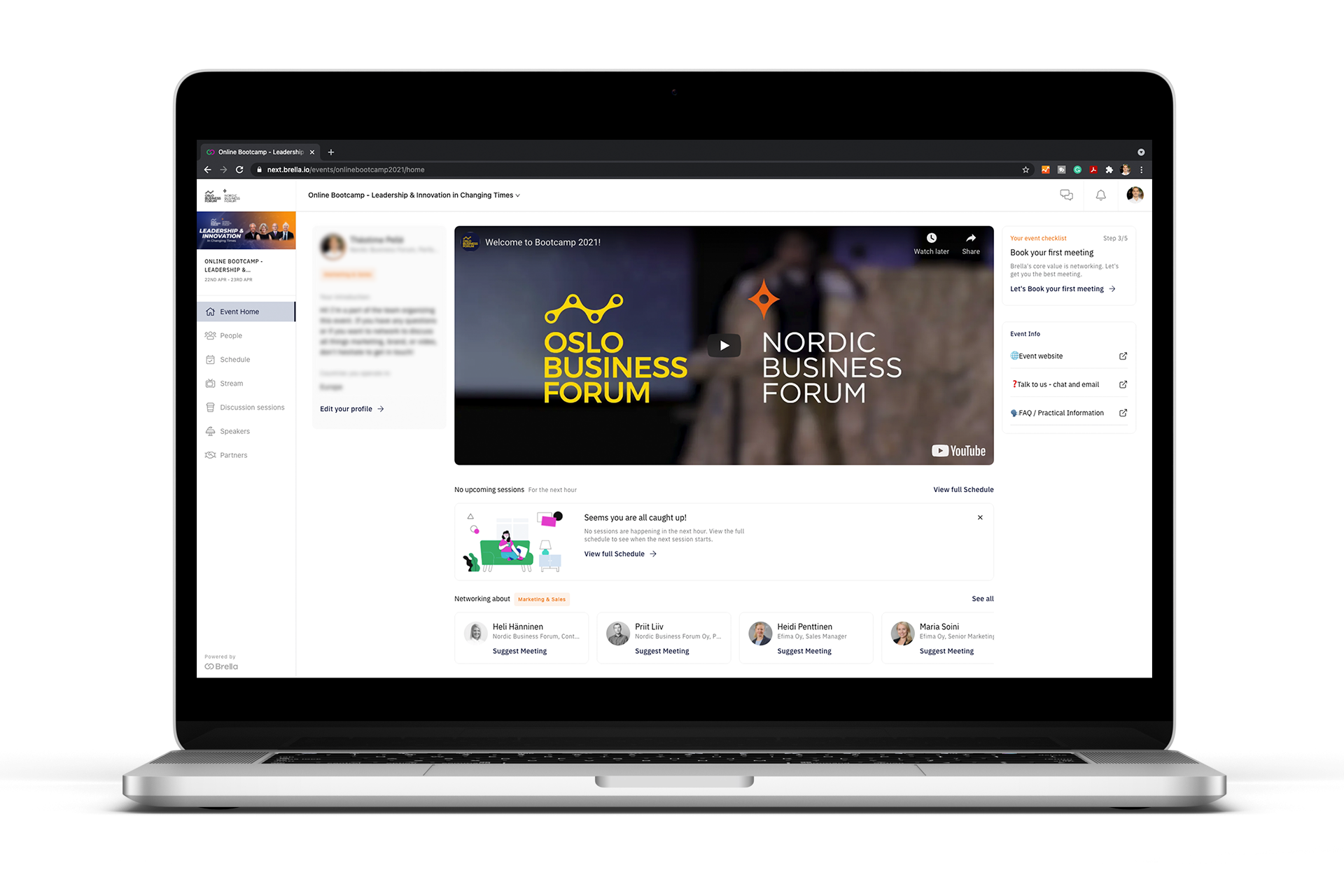
Accessing the Bootcamp
The entire bootcamp will be held on the Brella platform. To access Brella, you need to set up your profile first with a unique link. We have sent this link to your email along with the instructions.
After you've set up your account, you can join the bootcamp by logging into Brella at https://next.brella.io with your login information. So, memorize the login details you use when setting up your profile because you need them each time you go back to Brella.
We strongly recommend you register well before the bootcamp to get familiar with the platform and to make the most out of the networking features.
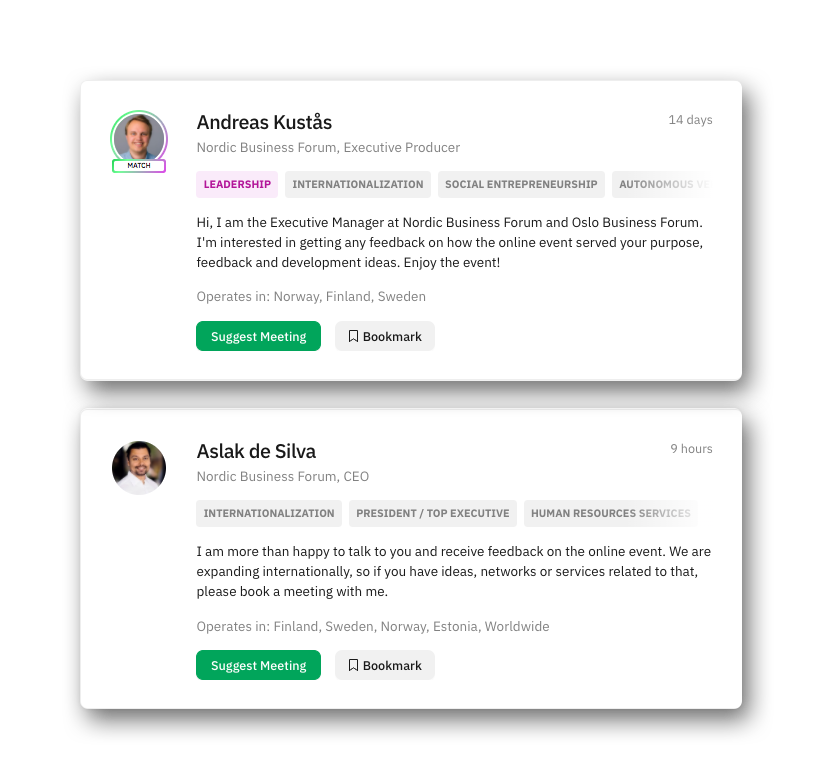
Virtual Networking
Especially if you want to make the most of this unique networking opportunity at the Brella platform, we suggest you take your time already before the bootcamp to update your profile by choosing your interests.
Once you’re all set up, the AI-based matchmaking will recommend top matches to you based on your selections. You can see everyone registered for the bootcamp on the ‘People’ tab, but your most relevant matches are listed first. You can then start suggesting 1:1 meetings and also accepting, canceling, and rescheduling the inbound meeting requests you have received. There are a few meeting slots available during the bootcamp day, but many more also during the day after.
Equipment
The entire bootcamp will be held online and all you need is a desktop device with an internet connection. During the online bootcamp, we strongly recommend you to use a desktop device and a Google Chrome browser to make sure all features of the bootcamp are available. We also suggest you use headphones for the best possible experience.
Learning Opportunities
This is not a regular online event; it’s a bootcamp. To help you deepen your learning, we will also host two discussion sessions on the Brella platform on 23 April - the day after the event. If you want to hear what others have learned, share your thoughts or want to reflect on your key insights with others, this is the place to be! You can join the discussions from the “Discussion sessions” tab. Below you can find the times and themes for these discussions.
- 10:00 - 10:45 EEST, Theme: How to Kill the Company
- 11:00 - 11:45 EEST, Theme: Leading for Individual Innovation
Got Any Questions?
Do you need help? We're here for you!
You can check our FAQ below, or contact our customer care directly by info@obforum.no. See you at the online event the 24th September!
Frequently Asked Questions
Where can i watch the livestream?
We use the Brella platform to host all livestreams, discussions, masterclasses and support. If you have purchased access you should have recieved an email with all the information you need to log into Brella.
If you have not done so and wish to purchase access you can purchase a ticket here
Where can i find my login credentials for Brella?
You should have recieved an email with all the information you need to log into Brella. Check your spam folder if you can't find it. Please reach out to us at info@obforum.no if you still cannot locate your login credentials.
Where can i purchase access to the online event?
You can purchase a ticket here
When does the stream start and end?
The online event starts at 11 AM CET (GMT+2) and lasts until 4:15 PM CET.
Can i share my Brella access to my friends or colleagues?
No, the access is for you only. Think of it as a ticket to a physical event.
Can i watch the stream on my phone?
Yes, but we strongly recommend you to use a computer due to the many features tailored for the desktop format. You can access the online event on a browser (please use Google Chrome) or you can download the Brella App from the App Store or Google Play
Is it possible to network with other attendees?
Yes! You can find all the other attendees under the "People" tab in the Brella platform. These are automatically matched with you, based on what you are seeking and what you are offering. Video calls can be booked in the platform.